In this busy world we often find ourselves rushing to get the little things done such as loading our thermal receipt printers. This could be the difference between a functional printer and a non-functional one. When loading your thermal printer you may run into the problem that it feeds roll paper but it does not print. The cause could be that it's not thermal-coated paper or it was loaded upside down. There are three simple steps you can follow to fix the problem.
1) To verify that the roll is thermal coated paper, scratch the surface of the paper with a coin or nail.
2) Make sure the top coat shows a black mark where the scratch was made to ensure the paper is thermal-coated.
3) Finally, verify the thermal paper was loaded correctly and try printing again.
Example of proper paper loading:

Please let us know if you have any questions, thoughts or comments



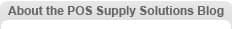




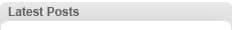
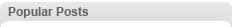
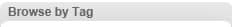
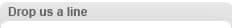
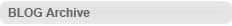





No comments:
Post a Comment